Cisco releases some files (firmware, language files, …) as .cop.sgn files. And sometimes, you need to uncompress it and reach files in this archive. "sgn" means, it is signed. Actually, there is only authentication header, which can be removed by editor. For Linux, we can use Bless hex editor. Open file in editor, and find pattern '1F 8B 08'.
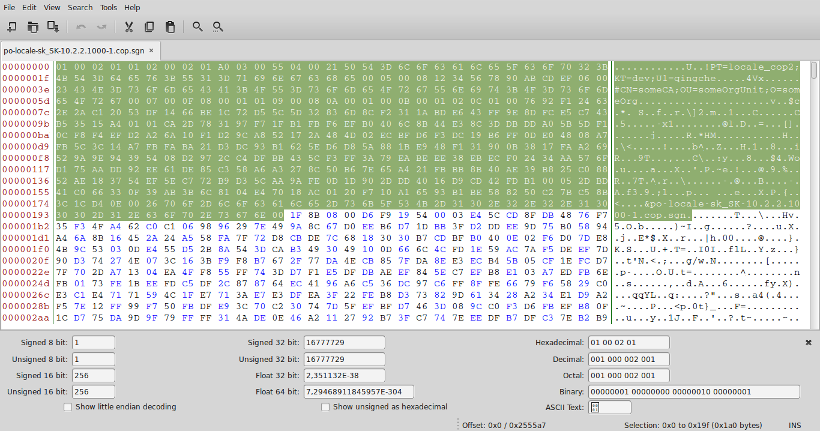
Your file should start with this pattern.
So simply remove all before it.
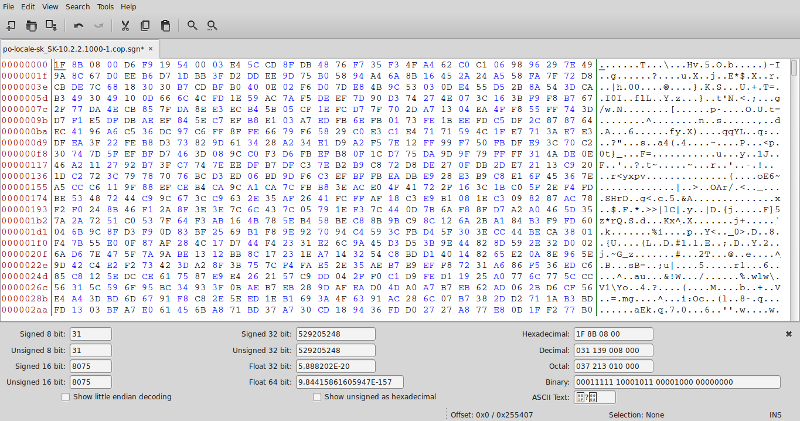
Now, after removing this header, it is just ordonary .tar file. So you can save file instead of '.cop.sgn' as '.tar' file.
