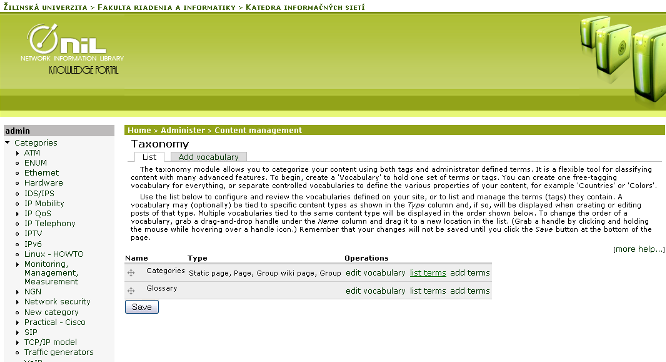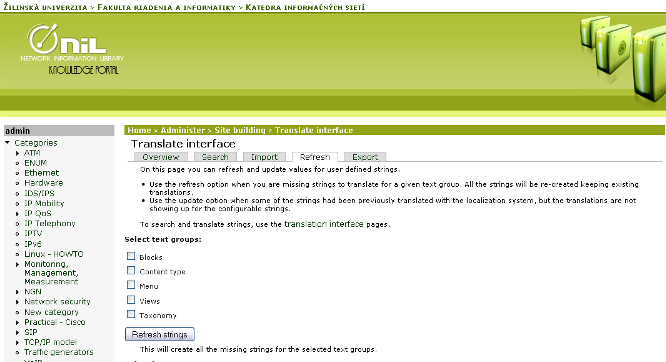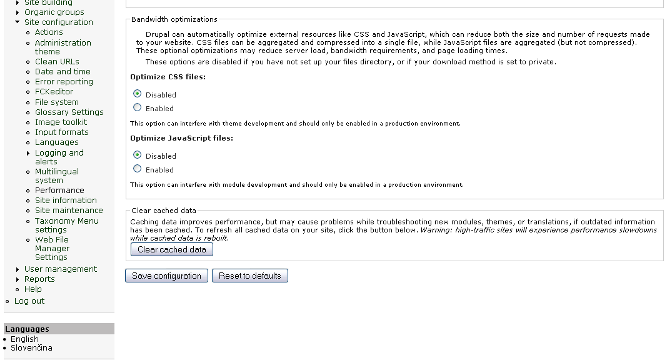Ako pridať kategóriu
1) cez menu Administer>content>taxonomy. Pri položke Categories zvoliť možnosť add terms.
2) Položky Term name a Term name vyplniť v angličtine.
3) V Advanced options vybrať Parents. Related nechať prázdne! Uložiť.
4) Vybrať všetky text groups a Refresh strings v sekcií Home>Administer>Site building>Translate interfaces – Refresh.
5) v sekcií (Home>Administer>Site building>Translate interfaces – Search) treba nájsť pridanú kategóriu a preložiť ju pomocou edit (Upraviť)
6) Na záver treba vyčistiť Cache pamäť – vymazať Cache v sekcií admin>settings>performance