My students received the message “You did not complete all requirements” even though they are set to “Pass”.
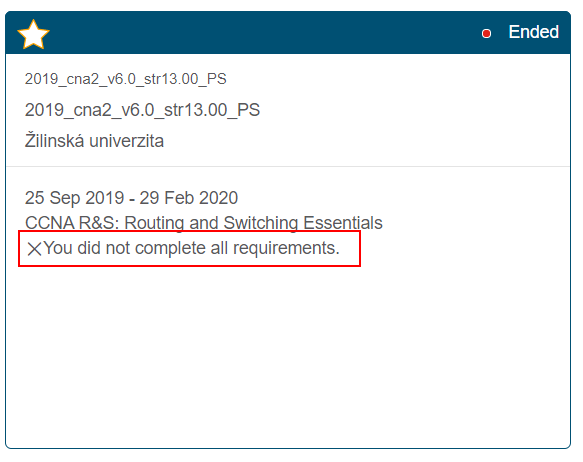
It is an Netacad issue. The instructor can resolve this by manually refreshing the Course Details in the following way:
My students received the message “You did not complete all requirements” even though they are set to “Pass”.
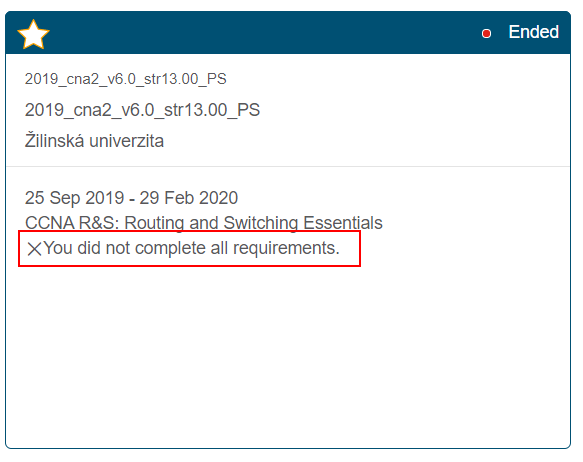
It is an Netacad issue. The instructor can resolve this by manually refreshing the Course Details in the following way:
This guide will describe how to install a full Linux OS on an USB flash disk with permanent storage feature, i.e. the system does not lost your files after a reboot as usual live distribution does. The system is fully operable OS and transferable to any PC with all your installed and saved stuff.
There are several ways how to do it, for example using two usb keys, or making a bootable live USB key and then performing the installation (as is for example decribed here How to Install Linux OS on USB Drive and Run it On Any PC ).
Sometimes there is a need for simple and quick analysis or the troubleshooting of a SIP server and its call functions. Of course, we should use the well-known tcpdump, mentioned in the article Using tcpdump for SIP diagnostics. However, for some occasional Linux users this may be too difficult and unclear. Actually there exist some simpler utilities,, that could work fine, as ngrep, and for me newer sipgrep and sngrep (love at first sight).
All utils are directly available and can be installed online from Debian repo using apt-get install ngrep sipgrep sngrep.
Table provides the overview of security features of nine analysed open-source SIP clients (some sources call them the RTC communicator).
Source: P. Segeč, M. Moravčík, J. Hrabovský, J. Papán and J. Uramová, “Securing SIP infrastructures with PKI — The analysis,” 2017 15th International Conference on Emerging eLearning Technologies and Applications (ICETA), Stary Smokovec, 2017, pp. 1-8.
doi: 10.1109/ICETA.2017.8102525
URL: http://ieeexplore.ieee.org/stamp/stamp.jsp?rp=&arnumber=8102525&isnumber=8102457
By Peter Hadač
This article is all about how to prepare ASA 8.4 in GNS3 simulation (on Windows 10, but compatible with other OS ) using QEMU.
We had observed a problem, where a SIP phone is registering, but the AOR record indicates, that as a Contact IP address the incorrect and strange private IP address is used. As is shown on following listing:
voip*CLI> pjsip show aor 1765Aor: <Aor..............................................> <MaxContact>Contact:Aor: 1765 1 Contact: 1765/sip:1765@10.16.42.46:65476 f123d14d1c NonQual nanParameterName : ParameterValue ================================================= authenticate_qualify : false contact : sip:1765@10.16.42.46:65476 default_expiration : 7200 mailboxes : max_contacts : 1 maximum_expiration : 7200 minimum_expiration : 60 outbound_proxy : qualify_frequency : 0 qualify_timeout : 3.000000 remove_existing : true support_path : false voicemail_extension :
This cause a problem, where incoming phone calls (call on 1765 number) are not reaching the SIP phone. We had tried to solve the situations on the phone only modifying its NAT configuration and using STUN, but with no success. Then we setup the lab with two Cisco NAT to simulate the topo. It works perfectly. This indicate on a problem with the Fortigate firewall. Several posts indicates that it could be the SIP ALG problem, which is on Fortigate devices turned on by default and it modifies SIP messages.
In this post we describe how to run Fortigate FW VM appliance inside of the GNS3 (local or remote).
FortiGate VM includes a limited embedded 15-day trial license that supports:
This example shows how to generate 254 loop interfaces with assigned ipv4 addresses 172.16.0.1/24 up to 172.16.255.1/24. The code is:
enable
tclsh
for {set i 0} {$i < 256} {incr i} {
ios_config "int loop $i" "ip address 172.16.$i.1 255.255.255.0"
}
ios_config "end"
tclquitand you may just simply copy and paste it into a Cisco router CLI. Therefore first run tclsh within of privileged EXEC mode
Eset AV sometimes prevents to run and install some applications, for example microtorrent client or virtualbox extension pack. If the AV pausing does not help, there is an option to kill the AV process using a standard way (using the task manager). However, Eset AV has enabled by default a Self-defense feature preventing to do that.
Therefore to be able to kill the process this feature has to be disabled. To do that follow:
Once if we are allowed download zipped version of ccna curriculum (for example as an netacad instructor) we should be able run them locally without web server need. However there is a problem to display these curriculums by default as it contain embeded flash animation. This problem persists in different browsers (firefox, chrome, epiphany) for example.