A few words about the setup. We operate a remote GNS3 server setup, where all components (server even clients) are version 2.2.25. The remote server is deployed in a Linux container.
Problem
We operate several IOS XRv 9k appliances that were in default state default during the import process. We notice the following problem. Running small topos with an IOS XRv, once the router is loaded it had no network interfaces.
Tested appliance 1
The first appliance has following settings:
- 4096MB of RAM
- 1 vCPU
- 6 Intel Gigabit Ethernet (e1000) adapters
- -nographic as the Additional settings (Advanced tab of Node properties)
- Image veersion 7.1.1
- HDD file: xrv9k-fullk9-x-7.1.1.qcow2
Solution
I performed the following changes:
- I increased RAM size up to 8192MB
- I had increased vCPU up to 4 vCPUs
- and, I think, the main reason, I added a new additional parameters –cpu-host. The param, as mentioned on QEMU page, define host passthorugh CPU model.
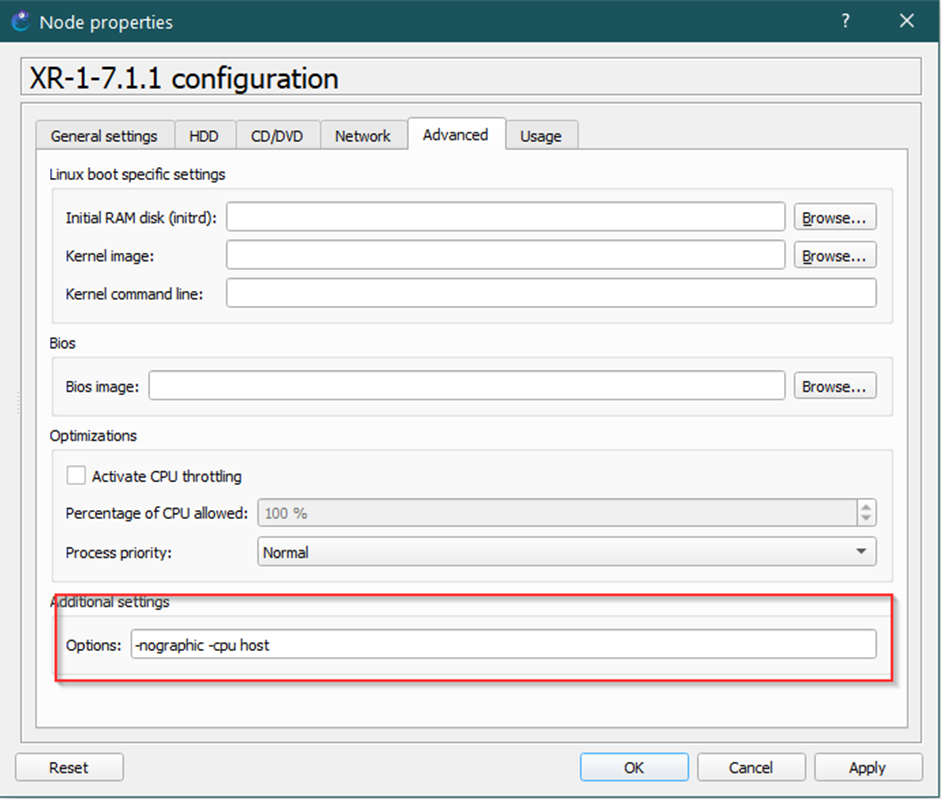
After that my Router boots (17minutes!!!!!), but I’m able to see network interfaces:
RP/0/RP0/CPU0:ios# sh ip int brie Fri Dec 3 13:05:49.044 UTC Interface IP-Address Status Protocol Vrf-Name MgmtEth0/RP0/CPU0/0 unassigned Shutdown Down default GigabitEthernet0/0/0/0 unassigned Shutdown Down default GigabitEthernet0/0/0/1 unassigned Shutdown Down default GigabitEthernet0/0/0/2 unassigned Shutdown Down default
My inventory list
RP/0/RP0/CPU0:ios#show inventory Fri Dec 3 13:00:20.017 UTC NAME: "0/0", DESCR: "Cisco IOS-XRv 9000 Centralized Line Card" PID: R-IOSXRV9000-LC-C , VID: V01, SN: 9A2EA9D8F53 NAME: "0/0/0", DESCR: "N/A" PID: PORT-1G-NIC , VID: N/A, SN: N/A NAME: "0/0/1", DESCR: "N/A" PID: PORT-1G-NIC , VID: N/A, SN: N/A NAME: "0/0/2", DESCR: "N/A" PID: PORT-1G-NIC , VID: N/A, SN: N/A NAME: "0/RP0", DESCR: "Cisco IOS-XRv 9000 Centralized Route Processor" PID: R-IOSXRV9000-RP-C , VID: V01, SN: 804D5AE7DE4 NAME: "Rack 0", DESCR: "Cisco IOS-XRv 9000 Centralized Virtual Router" PID: R-IOSXRV9000-CC , VID: V01, SN: A747951E82B
and version output
RP/0/RP0/CPU0:ios#sh version Fri Dec 3 12:59:22.555 UTC Cisco IOS XR Software, Version 7.1.1 Copyright (c) 2013-2020 by Cisco Systems, Inc. Build Information: Built By : deenayak Built On : Mon Jan 27 01:20:49 PST 2020 Built Host : iox-ucs-033 Workspace : /auto/srcarchive15/prod/7.1.1/xrv9k/ws Version : 7.1.1 Location : /opt/cisco/XR/packages/ Label : 7.1.1 cisco IOS-XRv 9000 () processor System uptime is 1 hour 11 minutes
Tested appliance 2
The first appliance has following settings:
- 8192MB of RAM
- 2 vCPU
- 9 Intel Gigabit Ethernet (e1000) adapters
- -nographic as the Additional settings (Advanced tab of Node properties)
- Image veersion 7.2.1
- HDD file: xrv9k-fullk9-x.vrr-7.2.1.qcow2
Result, no interfaces
RP/0/RP0/CPU0:ios#sh ip int brie Fri Dec 3 13:31:22.838 UTC Interface IP-Address Status Protocol Vrf-Name MgmtEth0/RP0/CPU0/0 unassigned Shutdown Down default RP/0/RP0/CPU0:ios#
RP/0/RP0/CPU0:ios#sh inventory Fri Dec 3 13:32:20.163 UTC NAME: "0/RP0", DESCR: "Cisco IOS-XRv 9000 Centralized Route Processor" PID: R-IOSXRV9000-RP-C , VID: V01, SN: 94825FFCA69 NAME: "Rack 0", DESCR: "Cisco IOS-XRv 9000 Centralized Virtual Router" PID: R-IOSXRV9000-CC , VID: V01, SN: E32F331EBBC
Solution
- increas vCPU up to 4 vCPU
- add a new additional parameters -cpu-host
RP/0/RP0/CPU0:ios#sh ip int brie Fri Dec 3 14:51:58.679 UTC Interface IP-Address Status Protocol Vrf-Name MgmtEth0/RP0/CPU0/0 unassigned Shutdown Down default GigabitEthernet0/0/0/0 unassigned Shutdown Down default GigabitEthernet0/0/0/1 unassigned Shutdown Down default GigabitEthernet0/0/0/2 unassigned Shutdown Down default GigabitEthernet0/0/0/3 unassigned Shutdown Down default GigabitEthernet0/0/0/4 unassigned Shutdown Down default GigabitEthernet0/0/0/5 unassigned Shutdown Down default
RP/0/RP0/CPU0:ios#sh inventory Fri Dec 3 14:52:24.103 UTC NAME: "0/0", DESCR: "Cisco IOS-XRv 9000 Centralized Line Card" PID: R-IOSXRV9000-LC-C , VID: V01, SN: 0CA593480B2 NAME: "0/0/0", DESCR: "N/A" PID: PORT-1G-NIC , VID: N/A, SN: N/A NAME: "0/0/1", DESCR: "N/A" PID: PORT-1G-NIC , VID: N/A, SN: N/A NAME: "0/0/2", DESCR: "N/A" PID: PORT-1G-NIC , VID: N/A, SN: N/A NAME: "0/0/3", DESCR: "N/A" PID: PORT-1G-NIC , VID: N/A, SN: N/A NAME: "0/0/4", DESCR: "N/A" PID: PORT-1G-NIC , VID: N/A, SN: N/A NAME: "0/0/5", DESCR: "N/A" PID: PORT-1G-NIC , VID: N/A, SN: N/A NAME: "0/RP0", DESCR: "Cisco IOS-XRv 9000 Centralized Route Processor" PID: R-IOSXRV9000-RP-C , VID: V01, SN: 94825FFCA69 NAME: "Rack 0", DESCR: "Cisco IOS-XRv 9000 Centralized Virtual Router" PID: R-IOSXRV9000-CC , VID: V01, SN: E32F331EBBC
