This guide explains how to install dig dns tool on windows 7 in few steps:
1. First go to http://www.isc.org/downloads and look for BIND, underneath select right version, for windows we have to choose the “(zip)” option of the latest release of BIND 9.
2. Then click on the Download button, after that hyperlinks with requested version appears and we are able to download the actual zipfile.
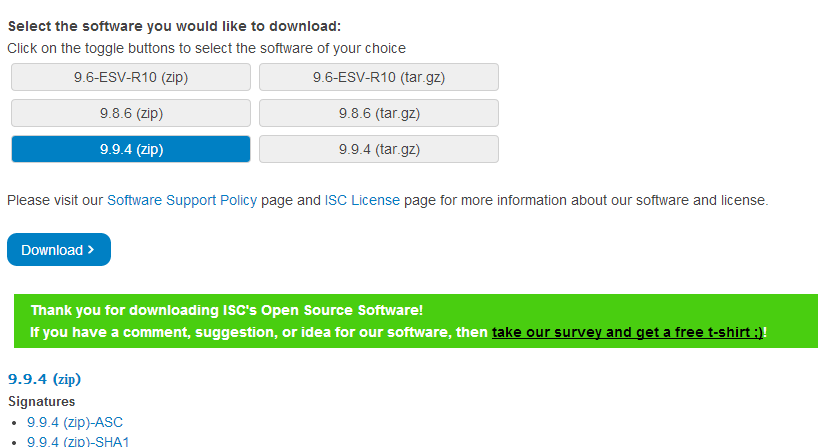
3. when we had sucesfully downloaded the archive file, extract the zipfile content to a temporary directory on your workstation.
4. go into this directory and run “BINDInstall.exe”, then choose the “Tools only” option and target directory where to install dig, I had choosen c:\dig
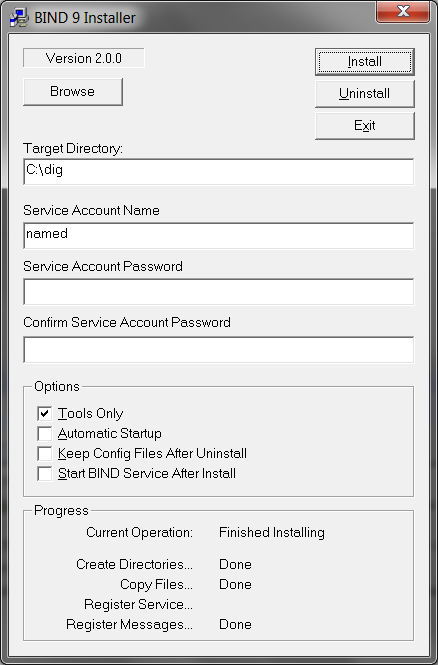
5. Next add the path of the dig folder (c:\dig\bin) to the system PATHS variable. We should do it folowing way:
click on the Start button > Right click on “My Computer” > Properties > Advanced System Settings > Advanced tabs > Environment Variables
then Append ;C:\dig\bin\ to the Path variable. Then restart Command Prompt.
5. Now we are able to run dig tool directly from the command line typing
dig
