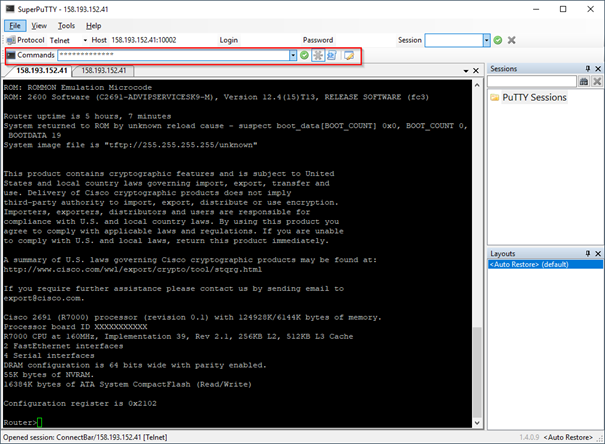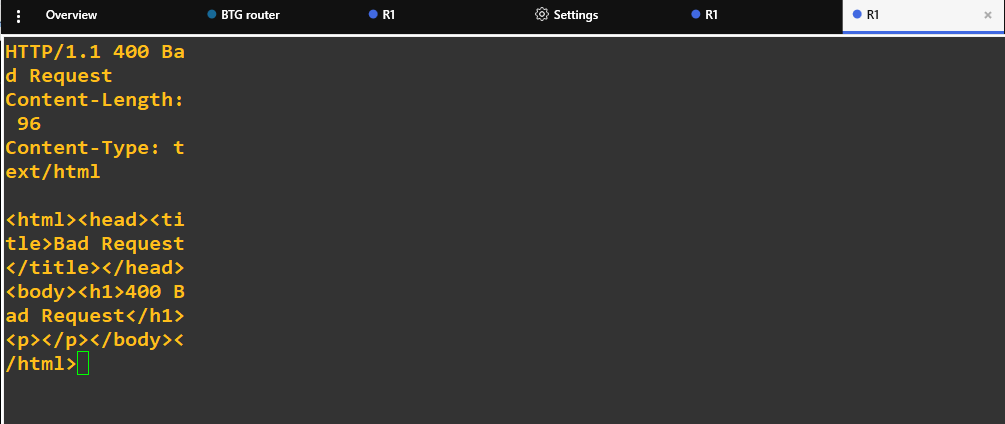Working on our practical networking lessons our students and I, as their teacher, we are usually configuring several routers and switches (sometimes up to ten), which are accessible remotely. For this, we welcome the use of multi-tabbed and especially multi execution clients.
They allow us to eficiently organize working space and run commands in one task on all connected network equipments (for example to save running config).
For a long time, Putty clients are a good option for practising remote configuration, but they miss multitab and multi exec features. However, actually exist several remote clients which provide these features.
Our preferences: Solar Putty with GNS3, mRemoteNG and MobaXterm for a common work.
In case of licensed software we recommend SecureCRT, MobaXterm (for more as 12 saved sessions)
ClusterSHISH
web: https://www.siftsoft.com/clustershish.html
Licence: free
Platform: Windows
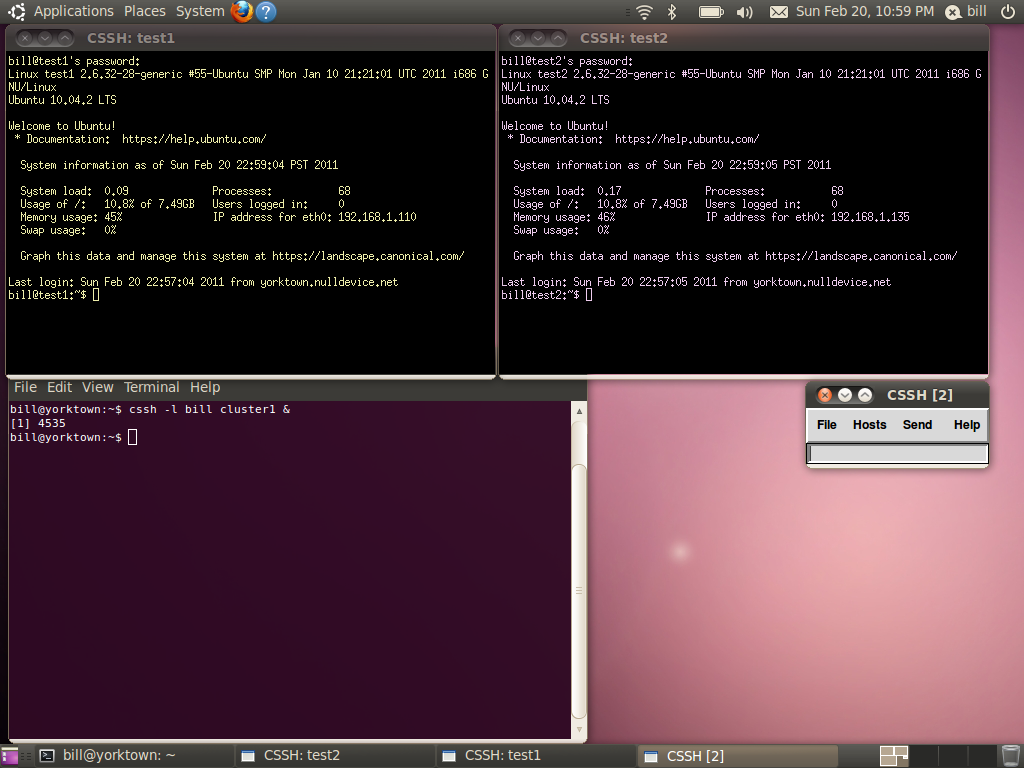
MobaXterm
web: https://mobaxterm.mobatek.net
Licence: commercial, two editions
Platform: Windows
Feature: Multitab, Multiexec
Home license is free but with limitations as
- Max. 12 sessions
- Max. 2 SSH tunnels
- Max. 4 macros
Professional is unlimited for 49euro.

mRemoteNG
Licence: open
Platform: Windows
Feature: multitab
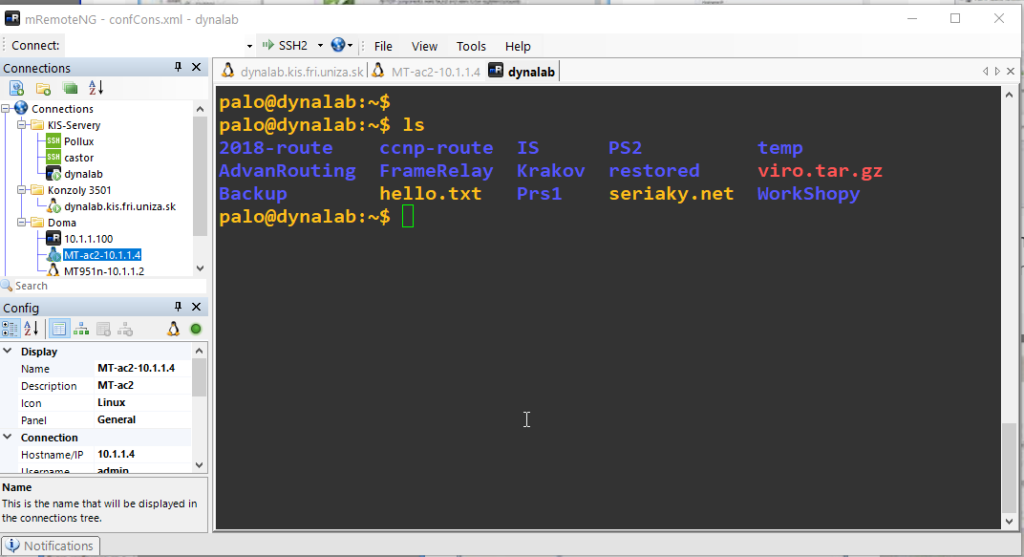
Poderosa
web: http://www.poderosa-terminal.com/
Licence: licensed, but without license purchase, you can use almost all functions permanently, if you continue using it, purchase license.
Platform: Windows, Mac
SecureCRT
web: https://www.vandyke.com/products/securecrt/
Licence: commercial
Platform: Win, Linux, Mac
Note: need verification

Solar-Putty
web: https://www.solarwinds.com/free-tools/solar-putty
Licence: freeware
Platform: Windows
Feature: multitab
Note: also packaged with GNS3.
Smart TTY – multi-tabbed SSH client with SCP support
web: https://sysprogs.com/SmarTTY/
Licence:
Platform: Windows
Feature: multitab
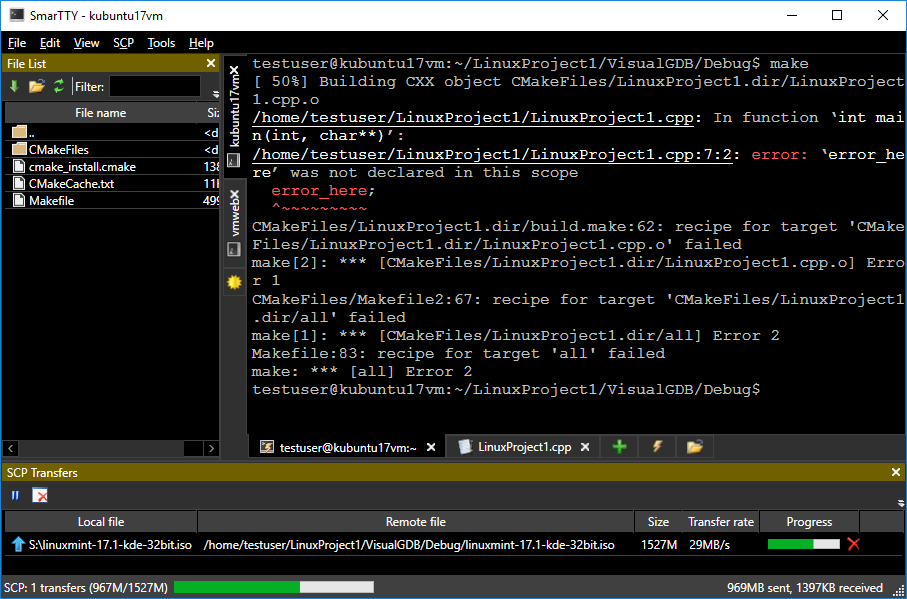
Superputty
web: https://github.com/jimradford/superputty/
Licence: Open
Platform: Windows
Feature: MultiTab