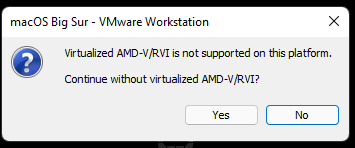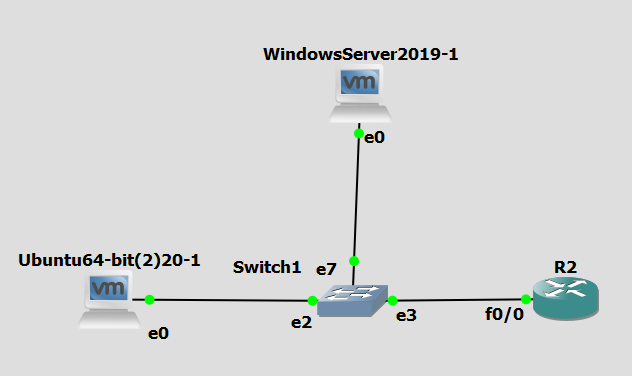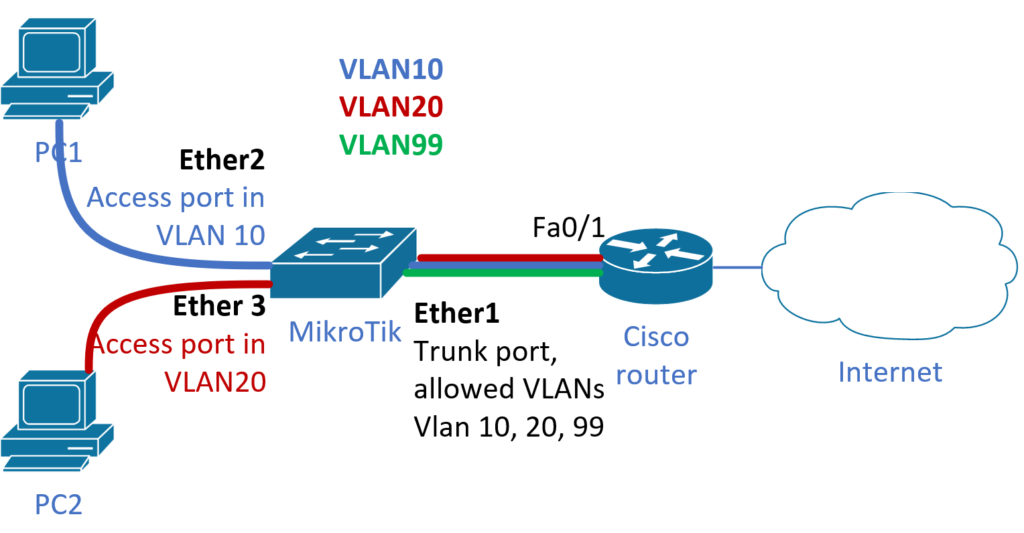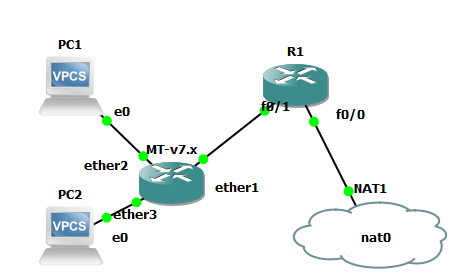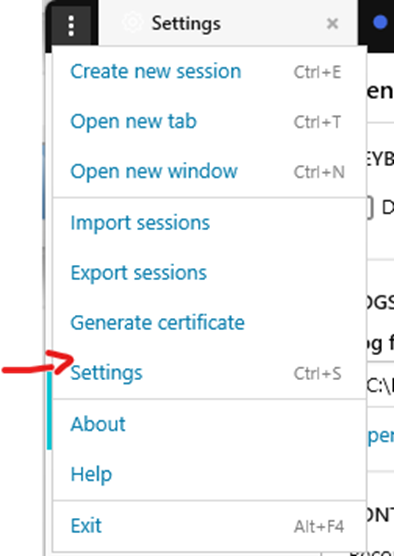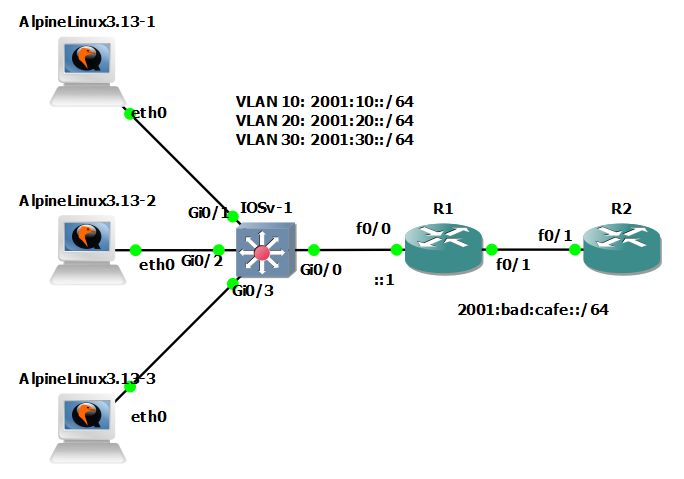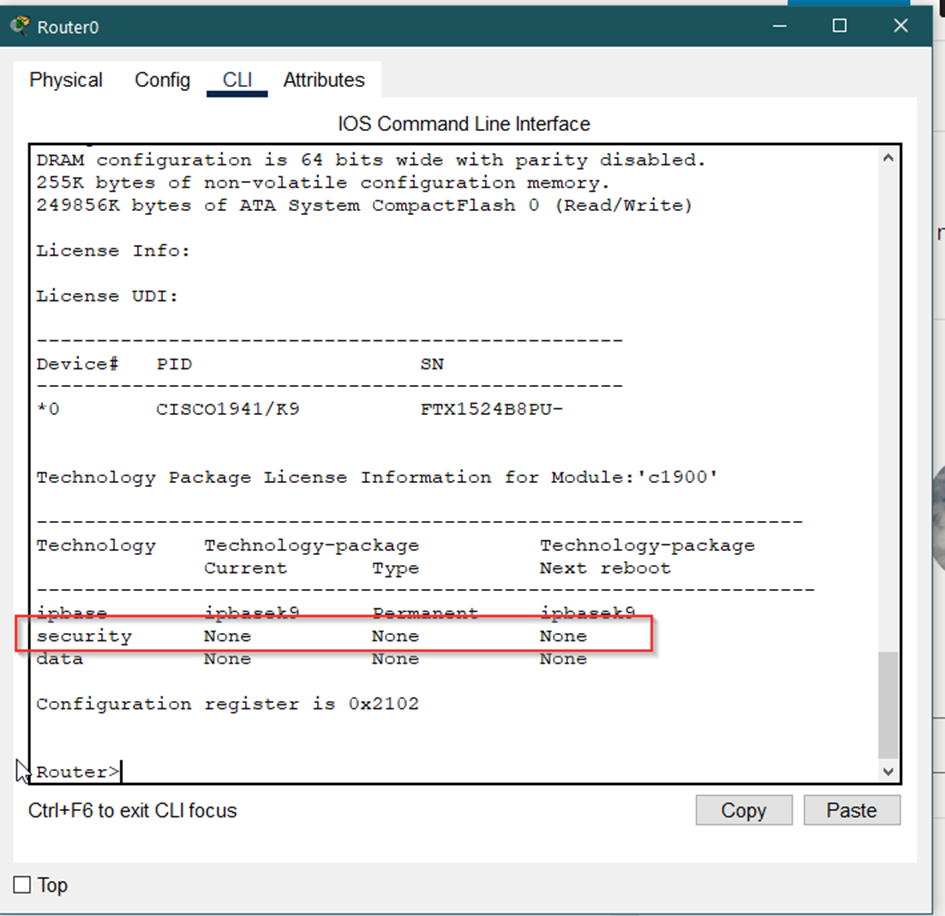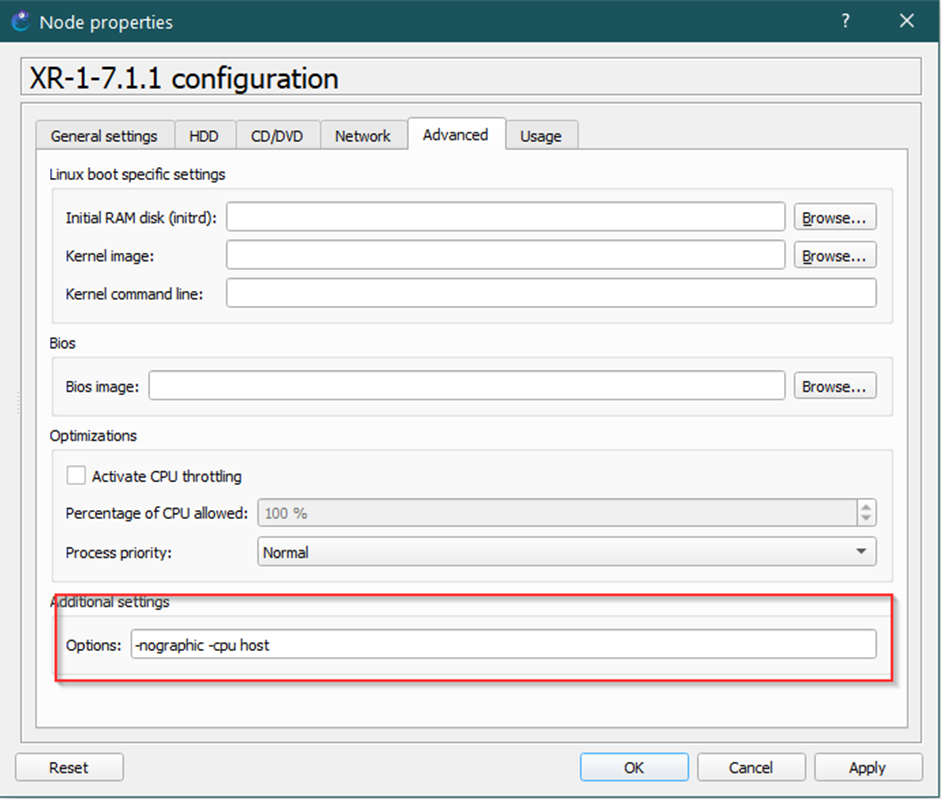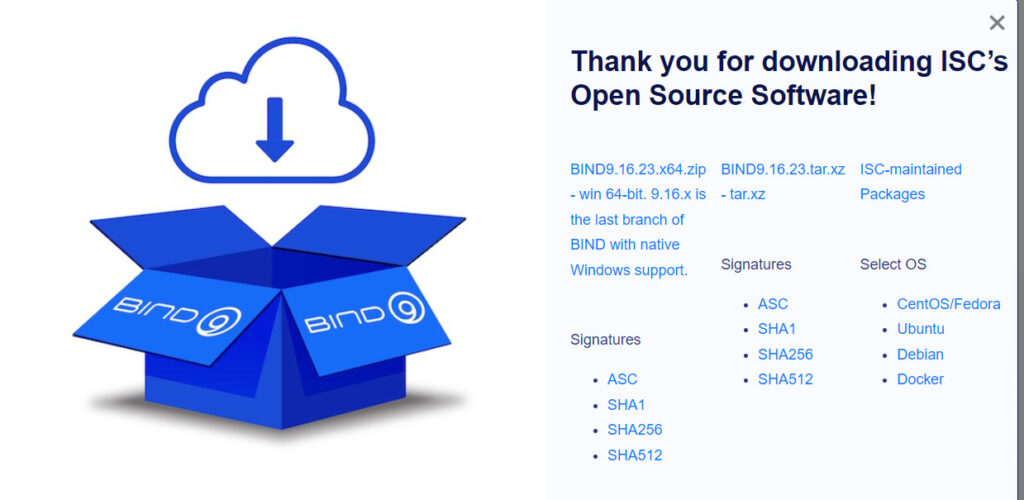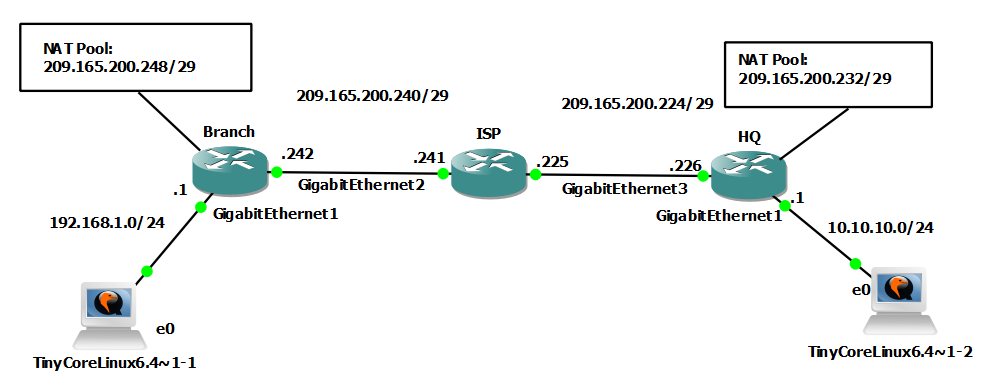My network is providing native IPv4 and IPv6 connectivity. Therefore my just installed Linux Mint (17.3 Rosa in my case) during an installation (apt-get update/apt-get install) is using nativelly IPv6. No problem with that in general. However the process of installation took a long time as the connection usually stoped responding for some amount of time connecting one of IPv6 addresess (secure debian/ubuntu)? After a long time it found an alternative and the process continues, however it was a faraway from interactivity. Therefore I had decide to disable the usage of IPv6 for apt .
It is simple, just wen to
cd /etc/apt/apt.conf.d
and create a file, for example
vim 98force-ipv4
and put inside of it
Acquire::ForceIPv4 "true";
Now it works over IPv4 and smoothly.
Alternatively do:
sudo echo 'Acquire::ForceIPv4 "true";' | tee /etc/apt/apt.conf.d/99force-ipv4