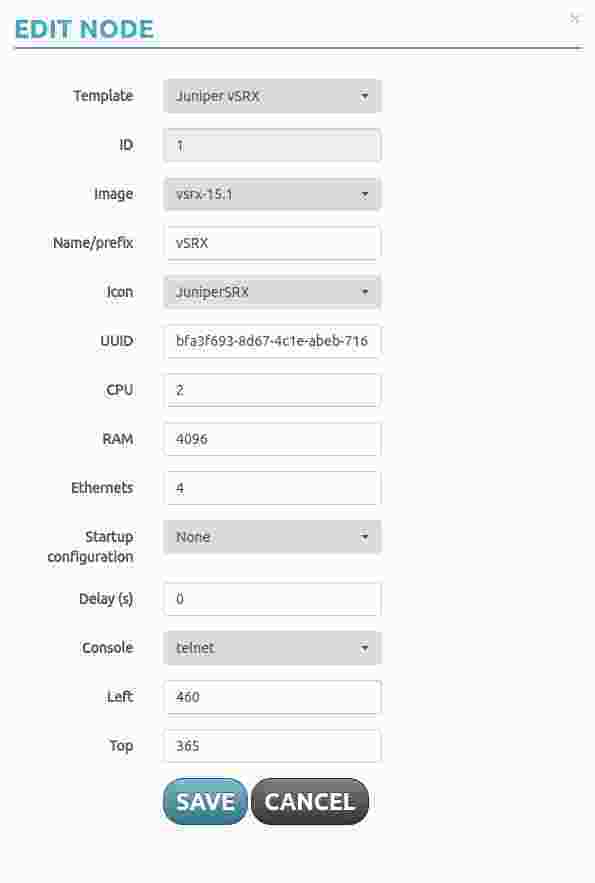Categories of articles
- Applications (1)
- ATM (28)
- Cloud (3)
- Cloud services (1)
- MicroStack (2)
- H.323 (2)
- Instant messaging (4)
- IP QoS (1)
- References (1)
- Tools (1)
- IP Telephony (6)
- VoIP (3)
- IPTV (2)
- IPv6 (6)
- Tools (2)
- Linux – HOWTO (71)
- Monitoring, Management, Measurement (11)
- NetAcad (21)
- Network security (22)
- Network simulation and modelling (1)
- GNS3 (1)
- Practical – Cisco (2)
- Security (1)
- Practical – Fortinet (2)
- Fortigate (2)
- Practical – Mikrotik (2)
- SIP (52)
- Application servers (1)
- Asterisk (3)
- FreeSWITCH (2)
- Kamailio (29)
- NAT, FW (5)
- OpenSER (2)
- TCP/IP networks (2)
- Tools (2)
- Theses (2)
- Traffic generators (1)
- Virtualization (13)
- VirtualBox (12)
- XenServer (1)
- WebCMS (1)
- Drupal (1)
- IPv6-IPv4 (1)
- Switching (2)
- OSPF (1)
- Windows 2019 server (1)
Author's articles:
admin
Graphical desktops (for example Mageia) usually run faster with more video memory, however VBox application (through setting menu) allows setup the maximal size of video mamory to 128MB only. We are able add more memory using command line. The maximal…
TCPdump is a powerful command-line packet analyzer, which may be used for a SIP message sniffing/analyzing, and thus for the troubleshooting of a SIP system. TCPdump is preinstalled on many Linux distributions, or may be installed directly from the Debian…
The Juniper vSRX firewall can be operated and configured as a router. The reasons may be various, the use in GNS3 may include that vSRX has a smaller memory footprint or non-separated data and control plane. So. to do this,…
The page provides summarized view of available traffic generators. A B C D E F G H I J K L M N O P R S T U V W X Y Z web: https://sourceforge.net/projects/bittwist/files/ Description: D-ITG (Distributed Internet Traffic Generator) is a platform capable to produce traffic at…
The article describes configuration of the AAA service on Cisco ASA against a Network policy server running on Windows 2016 server. The implementation of Network policy server on Windows is de-facto Microsoft implementation of RADIUS server. 1) Connect to your…
The article describes how to run Junos vSRX box within UNL. My working environment includes: Linux Mint 18.0 64bit Installed qemu package Working UNetLab installation (version 1.0.8) tested either within UNL over VMWare Player (https://nil.uniza.sk/network-simulation-and-modelling/unetlab/unified-network-lab-how-run-juniper-junos-vmx-141r1), UNL within LXC (https://nil.uniza.sk/network-simulation-and-modelling/unetlab/unified-network-lab-unetlab-installing-linux-container-lxc) Then…
The article describes how to run Junos .ova image of the vSRX box within of a virtualbox. My working environment includes: Linux Mint 18.0 64bit Virtualbox 5.1.10 Then we need a junos ova image (60days testing image donwloadable from junox…
The UNetLab is a tool which integrates several toolkits (dynamips, qemu, IOL) into the one solution were we are able to run several network systems (routers, switches, sensors, PCs …). The list of supported imeages is here: http://www.unetlab.com/documentation/supported-images/index.html. Actually, Unetlab may…
Prerequisities: FreeNAS 9.10 Stable Time is accurate, using internet NTP servers AD: Windows 2003 Integrating FreeNAS with Windows AD through Directory -> Active Directory Basic mode returns Can’t contact LDAP server login as a root and typing wbinfo -t returns…
If an user which is loged in to his FreeNAS server over ssh and which is then trying to login as a root typing "su -" command gets palo@PS ~/Documents/OneDrive $ ssh palo@192.168.1.5 palo@192.168.10.7's password: Last login: Sat Nov 12…