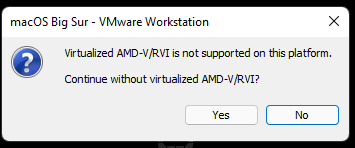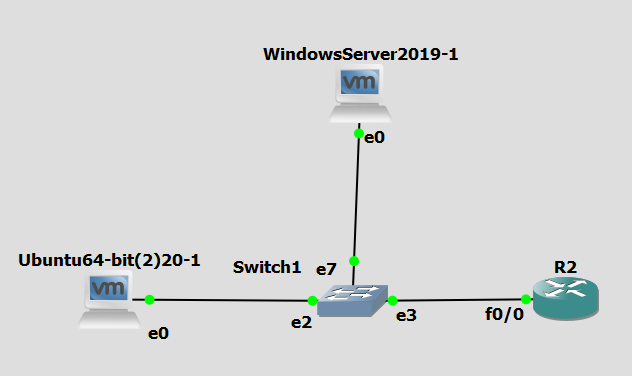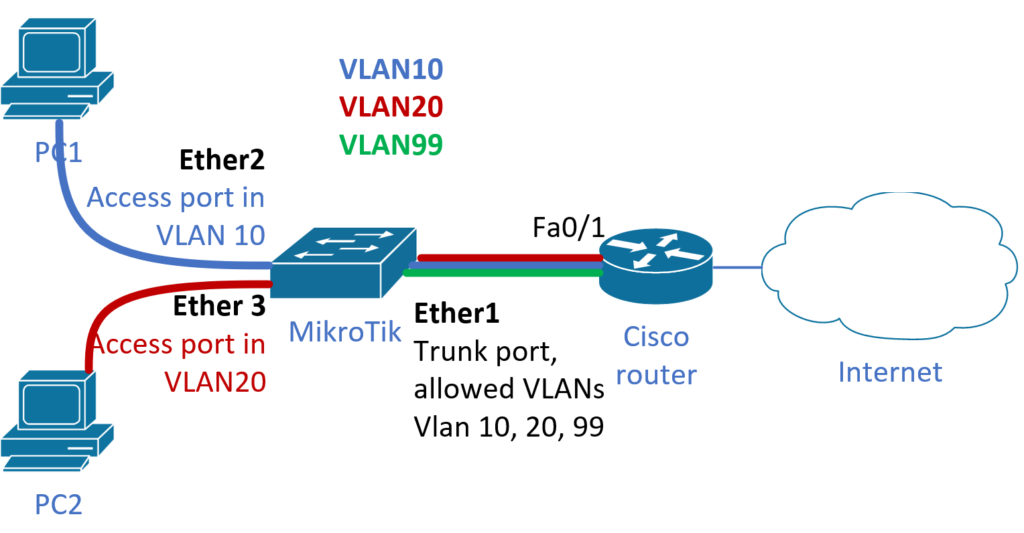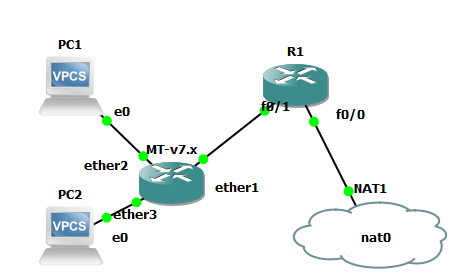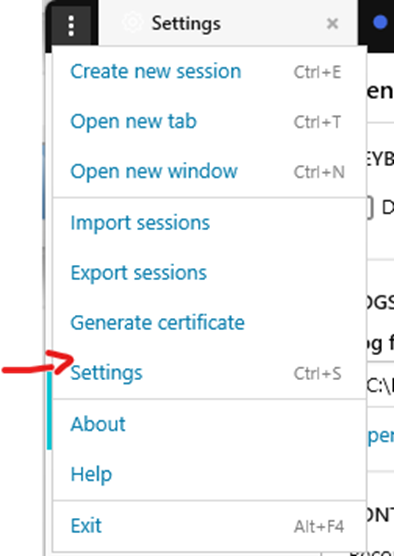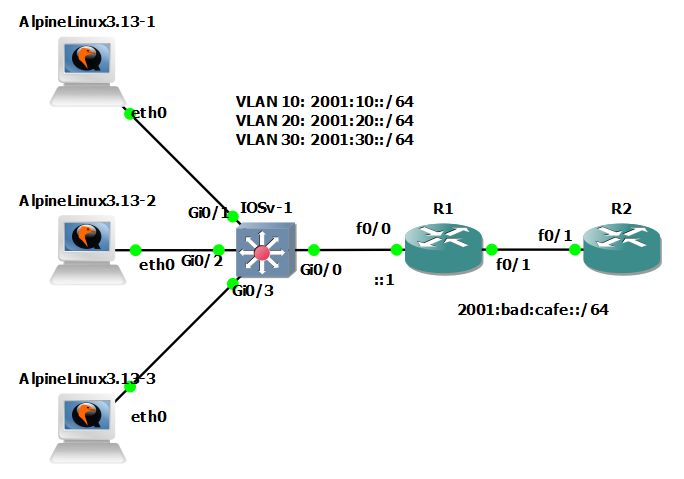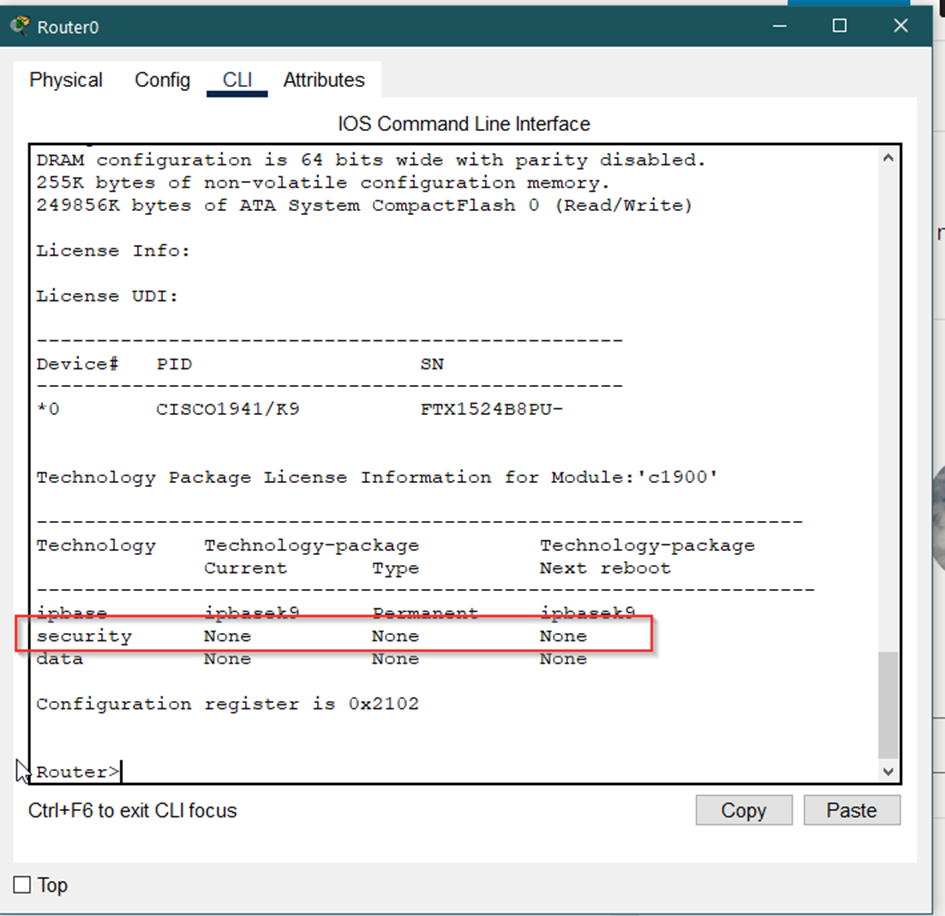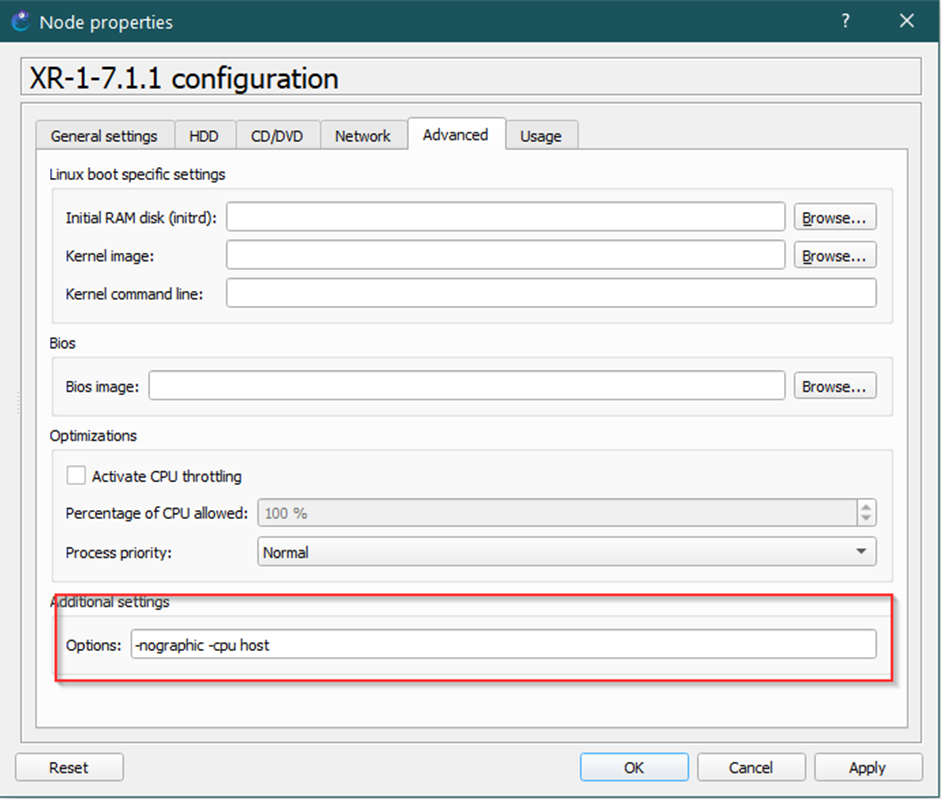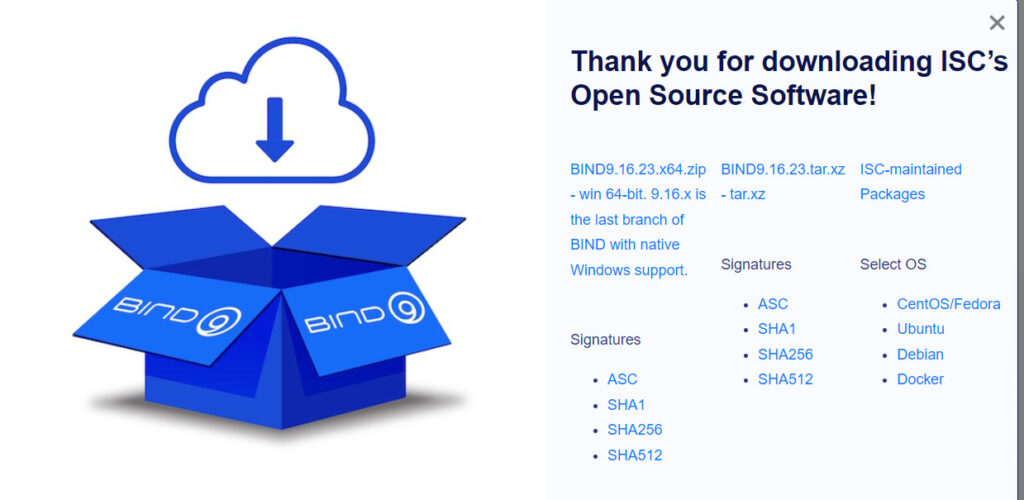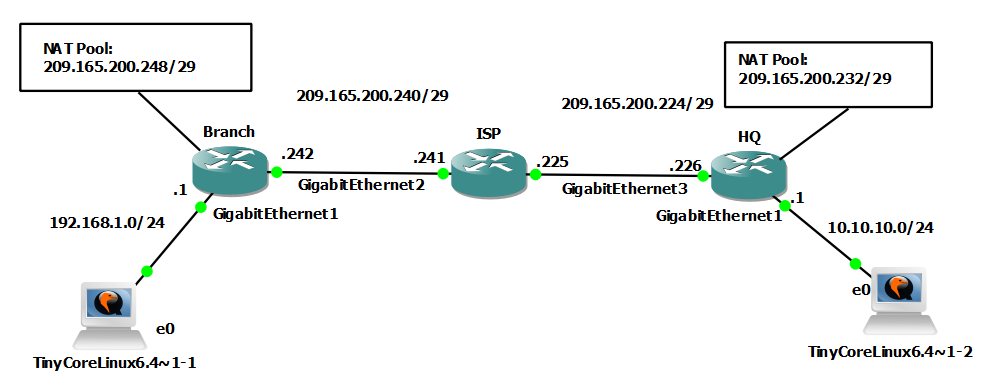In present days (start of the 2011) is not so easy to find SIP client which correctly support the using of IPv6. Up to now, with thanks of kamailio usr list, I found only one softphone and it is Linphone. It is quite simple softphone, but for IPv6 testing it is still enough.
To configure Linphone using IPv6 we have to change following:
Start linphone -> from main menu choose Preferences and on the fisrt tab check in USe IPv6 instead of IPv4
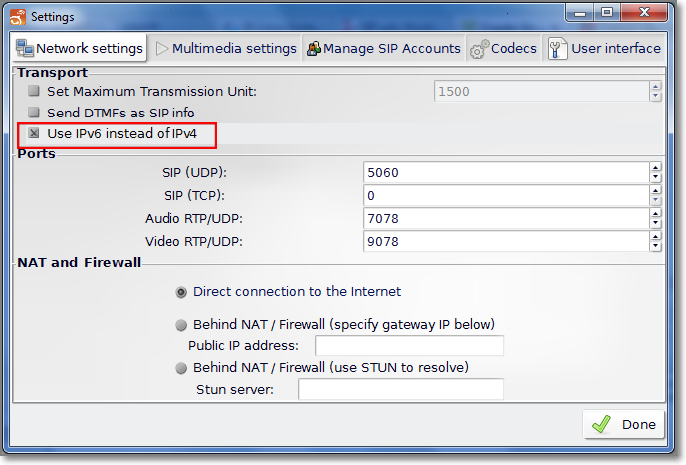
I already have direct IPv6 connection so I did not change NAT settings. If your network has IPv6 firewall enabled, try customized thois settings.
Note:
- Under win 7/64bit Linphone (version 3.4.3) does not work correctly. There is a problem with correct dns resolving, it does not make correct resolving of SRV recording. Phone, using your SIP account configuration, is not trying to resolve SRV record of your domain, but it directly asking for AAAA record for domain name. A tip should be to configure your DNS server with AAAA records pointing on your sip domain, then it works.
- Under Ubuntu 32 bit it works correctly.
- I had tested SIP communicator, Jitsi, Bria 2.4 and 3.0, XLite, EayBeam, QJsimple for IPv6 but with no results.