To test the basic Kamailio IMS setup, as it is described in book Kamailio 4.x IMS platform we need some IMS clients, here we use IMS Boghe. We will register it within IMS domain with suffix ims1.sip.uniza.sk.
Prerequisites
- all IMS platform components have to be started and run correctly
- installed Boghe IMS client, to make a basic call we need two of them of course
- created and valid IMS account with username and password
Check DNS
AS the first step check if your PC is able to resolve DNS names and is able to locate P-CSCF as the entry IMS point. To do that you may use nslookup (builtin within Win OS) or dig (How to install DIG dns tool on windows 7) dns apps. How to use it is described here – How to find a right server – nslookup and dig dns command line tools.
So, we are using NAPTR and SRV, therefore as the first step I'll check NAPTR DNS record
C:\Users\palo.KIS>dig naptr ims1.sip.uniza.sk ; <<>> DiG 9.9.4 <<>> naptr ims1.sip.uniza.sk ;; global options: +cmd ;; Got answer: ;; ->>HEADER<<- opcode: QUERY, status: NOERROR, id: 29546 ;; flags: qr aa rd ra; QUERY: 1, ANSWER: 4, AUTHORITY: 2, ADDITIONAL: 10 ;; OPT PSEUDOSECTION: ; EDNS: version: 0, flags:; udp: 4096 ;; QUESTION SECTION: ;ims1.sip.uniza.sk. IN NAPTR ;; ANSWER SECTION: ims1.sip.uniza.sk. 43200 IN NAPTR 20 100 "S" "SIP+D2T" "" _sip._tcp.pcscf2.ims1.sip.uniza.sk. ims1.sip.uniza.sk. 43200 IN NAPTR 10 100 "S" "SIP+D2U" "" _sip._udp.pcscf.ims1.sip.uniza.sk. ims1.sip.uniza.sk. 43200 IN NAPTR 10 100 "S" "SIP+D2U" "" _sip._udp.pcscf2.ims1.sip.uniza.sk. ims1.sip.uniza.sk. 43200 IN NAPTR 20 100 "S" "SIP+D2T" "" _sip._tcp.pcscf.ims1.sip.uniza.sk. ;; AUTHORITY SECTION: sip.uniza.sk. 43200 IN NS nic.uniza.sk. sip.uniza.sk. 43200 IN NS ns.kis.fri.uniza.sk. ;; ADDITIONAL SECTION: pcscf.ims1.sip.uniza.sk. 43200 IN A 158.193.139.40 pcscf2.ims1.sip.uniza.sk. 43200 IN A 158.193.139.38 ns.kis.fri.uniza.sk. 3600 IN A 158.193.152.2 nic.uniza.sk. 36946 IN A 158.193.48.33 nic.uniza.sk. 36946 IN AAAA 2001:4118:300:48::33 _sip._udp.pcscf.ims1.sip.uniza.sk. 43200 IN SRV 0 0 5060 pcscf.ims1.sip.uniza.sk. _sip._udp.pcscf2.ims1.sip.uniza.sk. 43200 IN SRV 0 0 5060 pcscf2.ims1.sip.uniza.sk. _sip._tcp.pcscf.ims1.sip.uniza.sk. 43200 IN SRV 0 0 5060 pcscf.ims1.sip.uniza.sk. _sip._tcp.pcscf2.ims1.sip.uniza.sk. 43200 IN SRV 0 0 5060 pcscf2.ims1.sip.uniza.sk. ;; Query time: 18 msec ;; SERVER: 158.193.152.2#53(158.193.152.2) ;; WHEN: Thu Apr 17 08:28:16 Central Europe Daylight Time 2014 ;; MSG SIZE rcvd: 605
look working, the question (green) is answered (yellow) with the list of records and Additional section (orange) provide additional A records. Finnaly be sure we may ping each CSCF/HSS entity on IP addresses provided by DNS.
Configuration of the client
Start your Boghe IMS client ant from menu Tools choose Options.
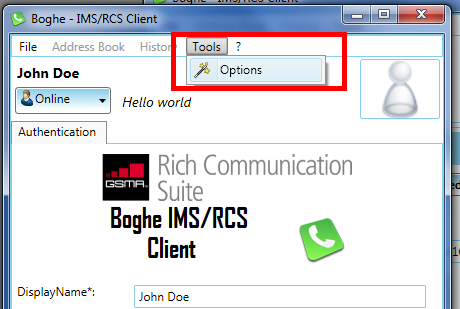
The Options window will open and several tabs are included.
- General tab: Our identity against your IMS platform.
Display Name: Palo Public identity: sip:palo@ims1.sip.uniza.sk Pivate identity: palo@ims1.sip.uniza.sk Password: password Realm: sip:ims1.sip.uniza.sk
- Network: check in Proxy-CSCF discovery using DNS NAPTR+SRV check box
That's all for basic testing.
