Here I’m describing the problem where my Linux MInt 17.3 Rosa has a problem to access a share provided through FreeNAS CIFS (version 9.10 STABLE). Windows machines have been able to access, but from the linux I had received rrror msessages.
Prerequisities and initial state:
I’m using following software versions and I had configured following intial state:
- a host machine with installed Linux Mint 17.3 Rosa Cinammon 64bit
- a NAS storage with installed FreeNAS version 9.10STABLE. The FreeNAS should be operational and working, configured with appropriate Storage dataset (Storage -> Create dataset), turned on CIFS service (Service ->CIFS), correct permissions (I’m using Windows type) and then configure the share through CIFS sharing (Sharing -> Windows (CIFS))
- additionally I have configured and joined the freenas machine into our windows domain managed by AD controller
Problem description
Actually I’m not focusing on tasks regarding of how to create a dataset, CIFS sharing neither how to setup permissions. There are a lot of guides how to do that, but of course as the part of troubleshotooting proces you should check it too. The problem is that my sharing is accessible from Windows 10/8.1, but once I want to create a share from linux a have a problem
1) Using the Nemo file browser I had received error: “Failed to retrieve share list from server: Connection timeout”
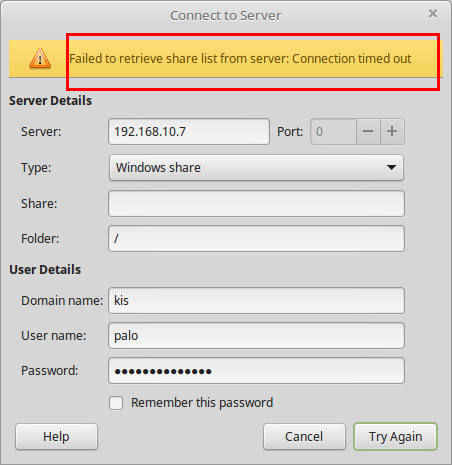
2) using /etc/fstab
//192.168.10.7/palo /home/palo/share/NAS/ cifs credentials=/home/palo/.smbcredentials,iocharset=utf8,uid=1000,gid=1000,rw,noperm 0 0
and running
sudo mount -a
i’m getting error
palo@PS ~ $ sudo mount -a mount error(95): Operation not supported Refer to the mount.cifs(8) manual page (e.g. man mount.cifs)
The solution
The problem is the version of SMB protocol used for providing the CIFS service. Configuring CIFS sharing (Service -> CIFS Settings) the Freenas want to setup a lot of CIFS parameters, among them there is a Server minimum and maximum protocol,
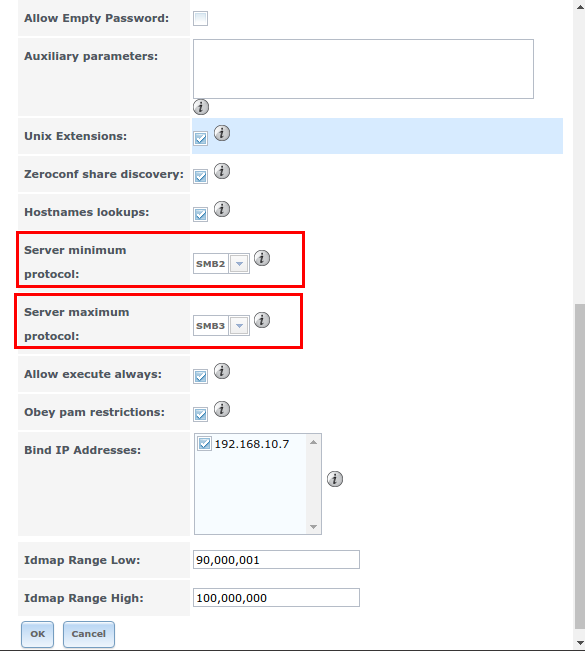
where the help is telling us that this is “The minimum (,resp. maximum) protocol version that will be supported by the server“. Default values for minimu is SMB2 and maximum is SMB3. The next table is telling us that:
”
Table 11.3b: Description of SMB Protocol Versions
| Value | Description |
|---|---|
| CORE | used by DOS |
| COREPLUS | used by DOS |
| LANMAN1 | used by Windows for Workgroups, OS/2, and Windows 9x |
| LANMAN2 | used by Windows for Workgroups, OS/2, and Windows 9x |
| NT1 | used by Windows NT |
| SMB2 | used by Windows 7; same as SMB2_10 |
| SMB2_02 | used by Windows Vista |
| SMB2_10 | used by Windows 7 |
| SMB3 | used by Windows 8 |
| SMB3_00 | used by Windows 8 |
| SMB3_02 | used by Windows 8.1 and Windows Server 2012 |
| SMB3_11 | used by Windows 10 |
Changes to CIFS settings and CIFS shares take effect immediately.
”
changing the minimum version to LANMAN1 allows to make a share (for me works LANMAN1/LANMAN2,NT1)
palo@PS ~ $ sudo mount -a palo@PS ~ $ mount ... //192.168.10.7/palo on /home/palo/share/NAS type cifs (rw)
